PDF TEXT ERASER & REPLACE TEXT
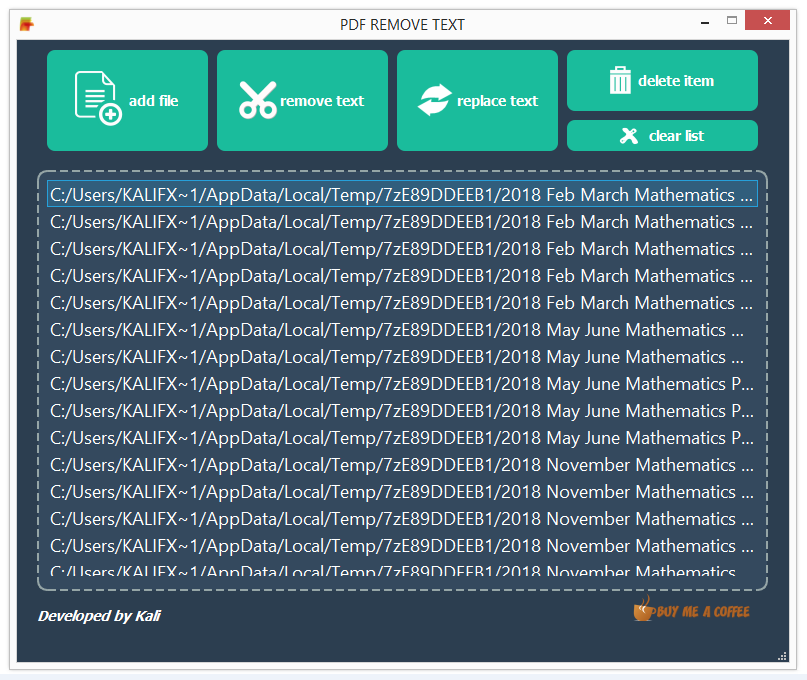
Easily remove or replace text in your PDFs. Supports batch processing, allowing you to modify multiple PDFs simultaneously for efficient editing.
Features
- Add File: Select PDFs to process for text removal or replacement.
- Remove Text: Erase specific words or phrases from selected PDFs.
- Replace Text: Swap specified text with new content in PDFs.
- Delete Item: Remove a selected PDF from the processing list.
- Clear List: Remove all added PDFs before starting a new task.
- Save Output: Choose the destination folder for the processed PDFs.
- Batch Processing: Process multiple PDFs simultaneously for faster workflow.
- Video Tutorials: Watch on YouTube
System Requirements
- Operating System: Windows XP/Vista/7/8/8.1/10.
- Processor: Pentium 4 or higher processor.
- Ram 1GB.
- Harddrive Space: 500 MB